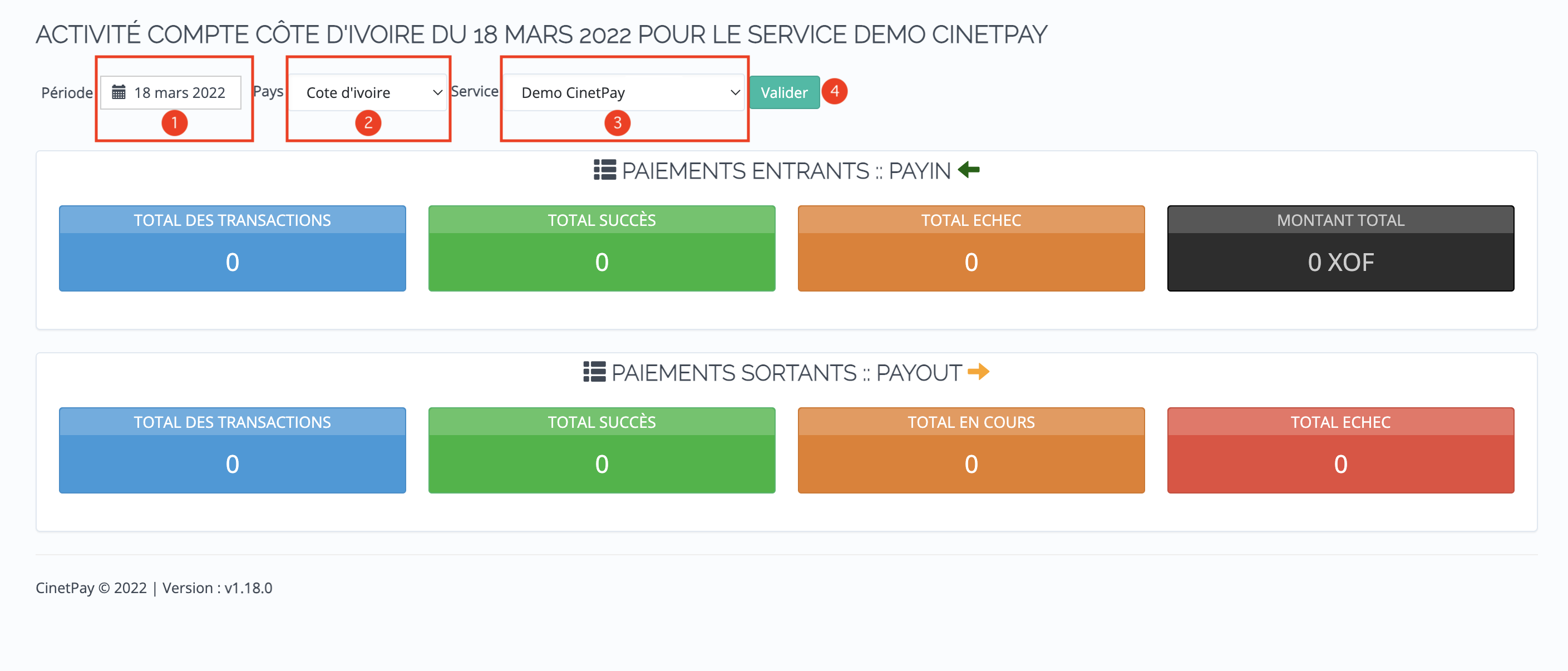Dashboard
This section presents the dashboard menu. To access it, log in to the back office https://app.cinetpay.com/
Overview
This menu allows you to have an overview of the merchant's activity. The possibility to sort by date to see the statistics of PayIn and PayOut transactions but also the information on the last transactions made.
Do a search
The dashboard displays by default the data of all your services for a specific country (Ivory Coast) at the date of consultation. You can customize the result, you have three(3) options:
- Select a period
- Select the country of your choice (default: Ivory Coast)
- Select a specific service
- Click on validate