Merchand Service
Steps to create the service
- Access your merchant account https://cinetpay.com/login
- Click on the
Services Marchandsmenu - Then click on Creer un service.
- Select your formula by choosing the number of months of your subscription (1 YEAR subscription = 12 months)
- Enter the relative information and subscribe in a few minutes via Mobile Money or Credit Card
In case of difficulty, please contact us support.marchands@cinetpay.com
Steps to modify the service
- Access your merchant account https://cinetpay.com/login
- Click on the
Services Marchandsmenu - Click on the Modification ,
- Make the changes
- Click on the button
mettre à jour
Service renewal steps
- Access your merchant account https://cinetpay.com/login
- Click on the
Services Marchandsmenu - Then click on Renouvellement
- Select the payment method and enter the number of months if different from 1 month
- Click on Renouvellement , then follow the instructions.
Frequent problems
1)
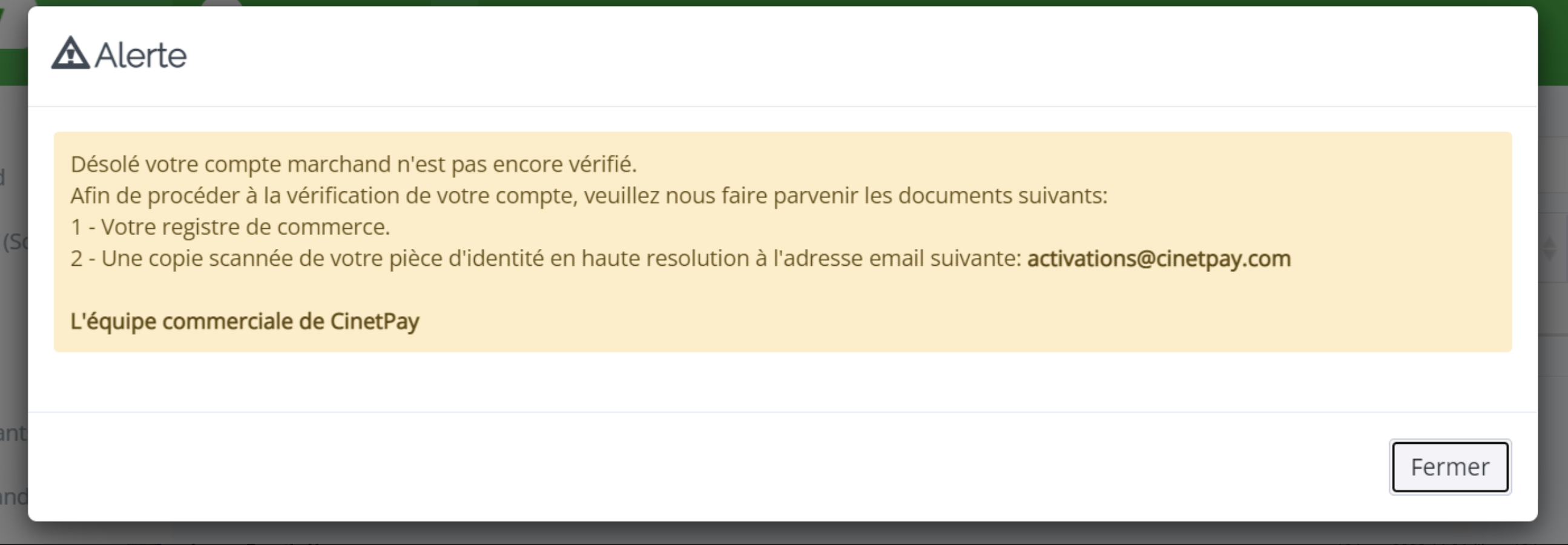
- Send your business registration and a scanned copy of your ID to this address activations@cinetpay.com
- Make sure you are logged in with the address linked to the activated account
2) Make sure the page is not translated by Google Translate
3) Is your logo not displayed on the payment counter?
- The concern is the size of your logo
- Use the size 128x128 for your logo