Back-office connection
How to reset your password
To change your password:
- Go to https://app-new.cinetpay.com/login
- Click on
Des difficultés pour vous connectez ?
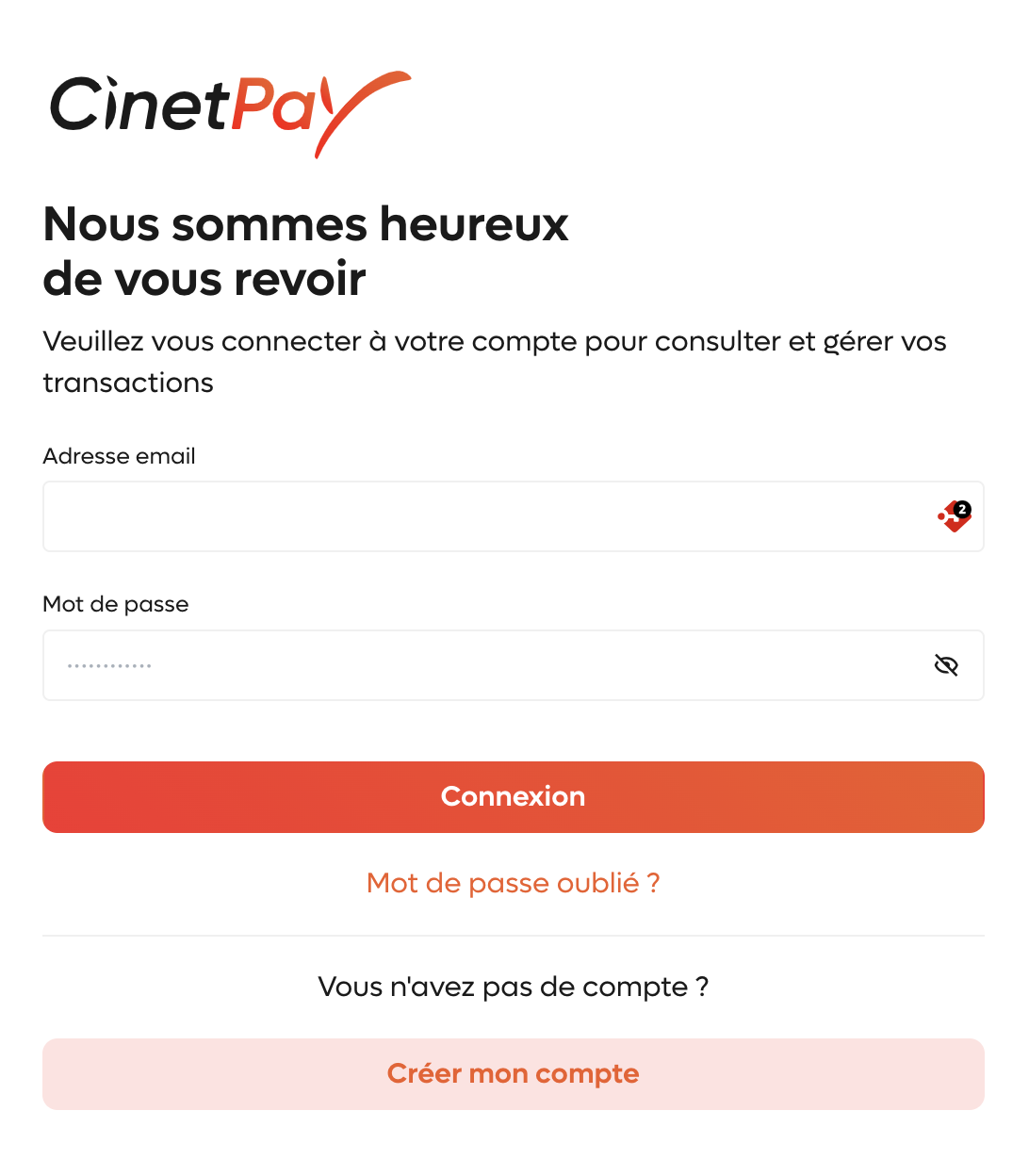
- Enter the
Email Addresslinked to the CinetPay merchant account - Click on
Envoyer le lien(a link is automatically sent to you by email)

- Click on the link and follow the instructions. After entering the new password, the password is changed automatically.
Unable to connect
If you are unable to log in, it may be due to the following:
- You forgot your password, please refer to the above.
- The email address does not match the email linked to the account