Discovering the payment universe
The new payment window offers the merchant the possibility to authorize a payment only through one of the universes supported by CinetPay: MOBILE MONEY, CREDIT CARD, WALLET
MOBILE MONEY
Mobile money is a payment method that allows individuals to receive, hold and spend money using their cell phone. With mobile money, the phone number is the account number !
Most of the time, mobile money is offered by your telephone operator, regardless of your plan (prepaid or monthly payment).
To display only theMOBILE MONEY universe , you must set the channel variable MOBILE_MONEY during to initialization
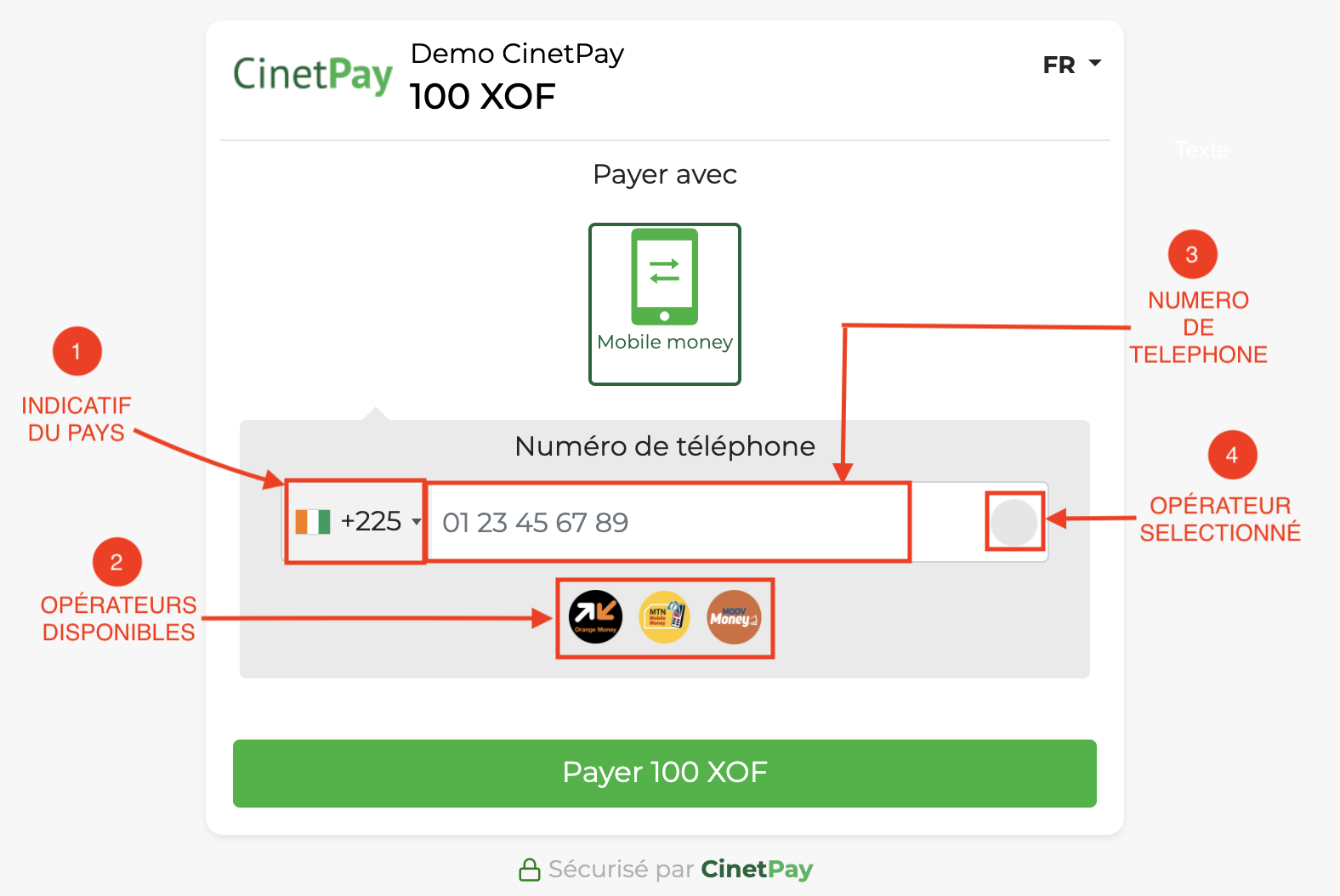
1. COUNTRY CODE:
The display of the countries is function of the currency; At the initialization if you define the XOF as currency, then the countries which use the XOF as currency will be available in the list.
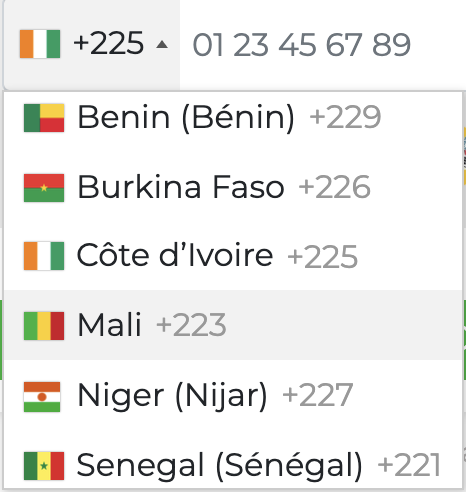
The counter detects and displays the country corresponding to the payer's position
Note: If the number entered does not correspond to an operator, you will not be able to continue the payment
2. AVAILABLE OPERATORS
This area shows the list of operators available for the selected country (No-click)
3. PHONE NUMBER
Enter the phone number, the counter automatically detects and displays the operator's logo in the circle at the end.
How to make a complaint(MobileMoney)?
If the user has been debited after a failed payment, he must email support.marchands@cinetpay.com providing this information:
- Transaction Id
- Number
- the amount
- the date and approximate time of payment.
CREDIT CARD
The payment counter also allows you to pay by credit card.
To display only the CREDIT CARD universe on the counter , you must:
- set the channel variable
MOBILE_MONEYduring to initialization - provide some information about the customer (name, surname, phone number, email, address, city, country, postal code) for more details, please read the section on initialization
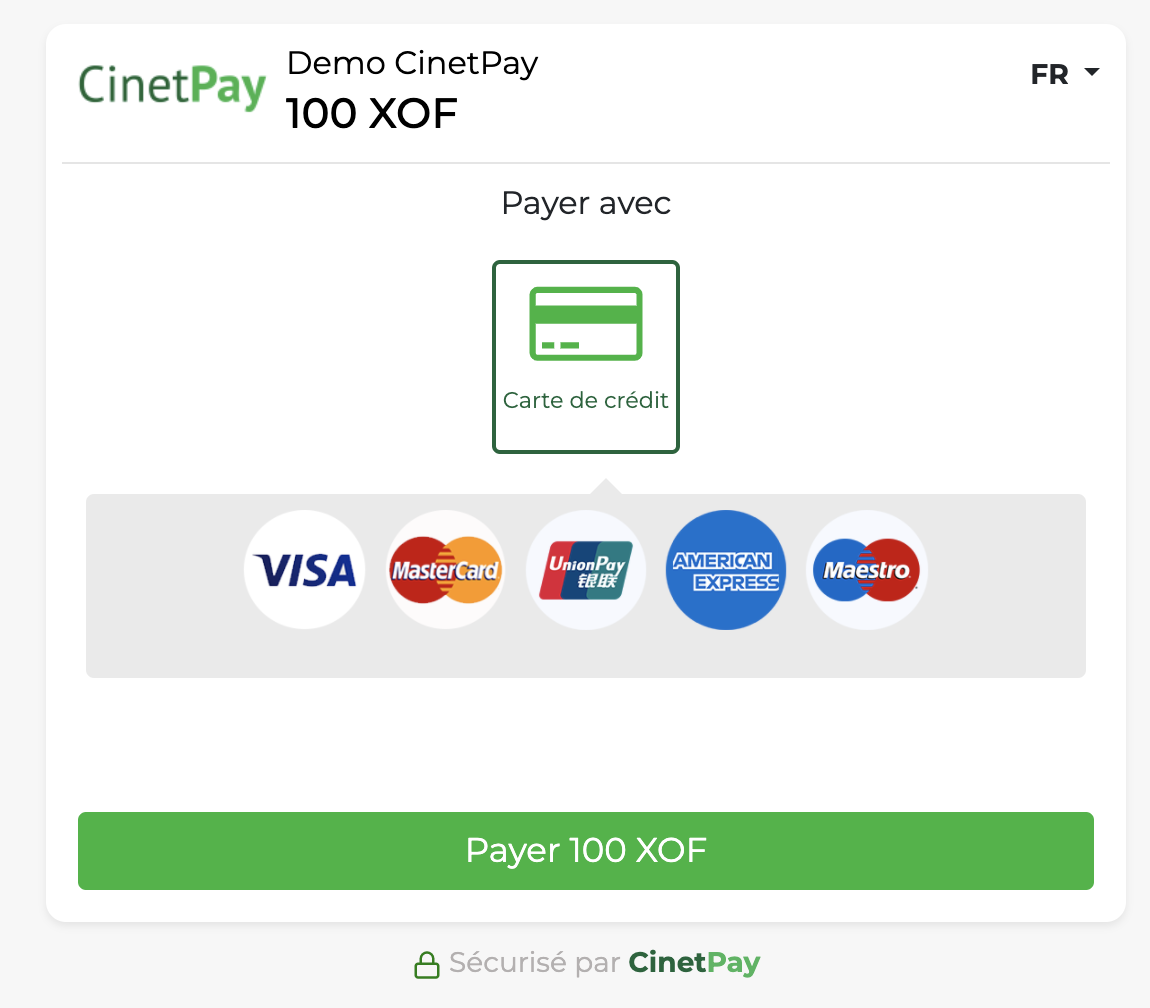
On the Credit_Card universe, the customer is redirected to the bank's form after clicking on the PAY button where he can continue his payment (3DSecure available).
How to make a complaint?
If the user has been debited after a failed payment, he must email support.marchands@cinetpay.com providing this information:
- 6 first and 4 last digits of the card
- the amount
- the name associated with the card
- the date and approximate time of payment.
GOOD TO KNOW
Credit card payment is not yet available for the following currencies:
- GNF (Guinea)
- CDF (DRCongo CDF)
WALLET
A wallet is an electronic wallet, it is similar to the MOBILE MONEY except that the number does not necessarily correspond to the account
To display only theMOBILE MONEY universe , you must set the channel variable MOBILE_MONEY during to initialization
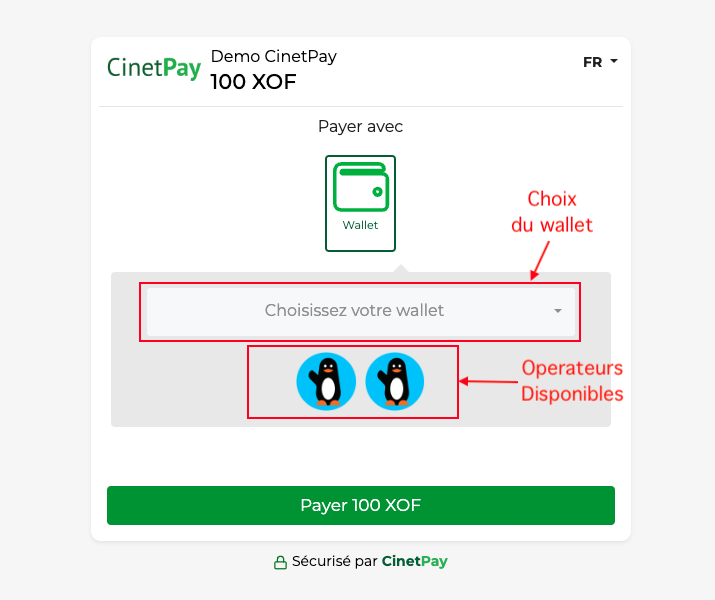
CHOICE OF WALLET:
The user selects his wallet and clicks on pay.