Transfer funds
In this section you can find out how to make a transfer request and see the status of your request.
- Option 1 : REQUEST FOR BANK TRANSFER ORDER
- Option 2 : WITHDRAWAL BY MOBILE MONEY (Only in the country where the amount is cashed)
Option 1 : REQUEST FOR BANK TRANSFER ORDER
To transfer funds collected by credit card
-
Access your CinetPay Merchant Account at https://app.cinetpay.com/login
-
Click on
Preferencesthen fill in your Bank Account Number (if not already done)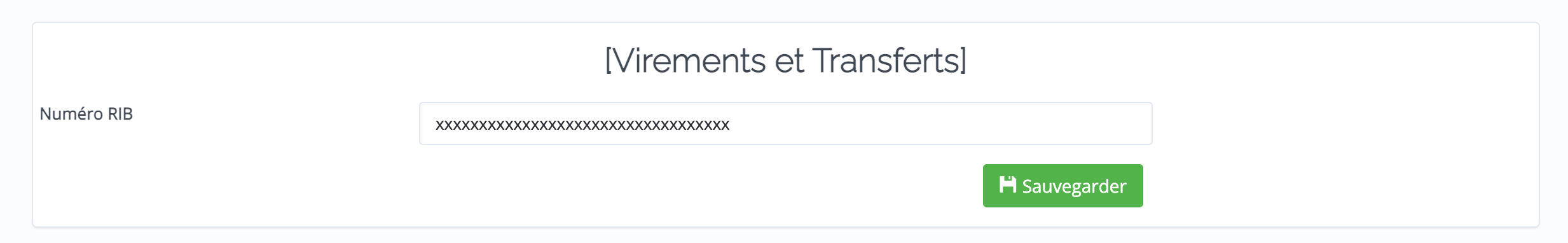
-
Click on
Transfer Fundsand then on the green "Transfer Funds" button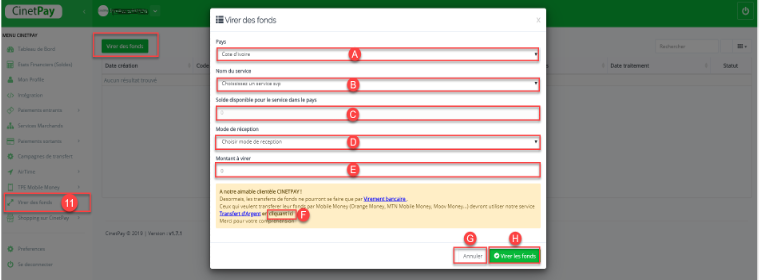
- Pays (A) : Country in which the funds are located
- Nom du service (B) : Name of the merchant's service
- Solde disponible pour le service dans le pays (C) : Balance available for service in selected country
- Mode de réception (D) : To select the method of receiving funds
- Montant à virer (E) : To choose the amount to be transferred
- Transfert d’argent (F) : Click to make a money transfer. For more details see Money Transfer screenshot below.
- Annuler (G) : Cancels the transfer
- Virer les fonds (H) : To complete the transfer process
{info.fa-warning} Except for Côte d'Ivoire where CinetPay bears the transfer fees, regardless of the bank that receives the funds, the transfer fees in effect from our bank to other banks are charged to the e-merchant in our subsidiaries.
Option 2 : WITHDRAWAL BY MOBILE MONEY (Only in the country where the amount is cashed)
You can make a withdrawal by Mobile Money by topping up your transfer account. Here you debit the operational account of one of your Merchant Services to credit your Transfer Account from which you can then withdraw your money.