CinetPay API SMS integration
Follow this tutorial to integrate the SMS API. It will provide instructions on how to quickly integrate SMS messaging services into various solutions using the HTTP Application Programming Interface (HTTP API). The HTTP API can be used to send SMS messages, collect delivery reports, make number context requests (number validation). The API is based on REST standards, allowing you to use your browser to access URLs. In order to interact with our API, any HTTP client in any programming language can be used.
Requirement
To integrate the SMS API, you must have an SMS account. The SMS account is independent of the merchant account. To create an SMS account, please contact hello@cinetpay.com
Base Url
All requests are submitted via the HTTP POST method.
https://api-notitia.cinetpay.comContent-Type
The API supports JSON content types and acceptance criteria that must be specified in the header. If the Content-Type is not specified, you will receive a general error.
- Content-Type :
application/json
Authentification
To use the SMS API, you need to add the API key (provided by CinetPay) in the HTTP request header Authorization.
Php Example
CURLOPT_HTTPHEADER => array(
'Authorization: App my_apikey',
'Content-Type: application/json'
),Find apikey
- Go to www.cinetpay.com/login and login with your access information
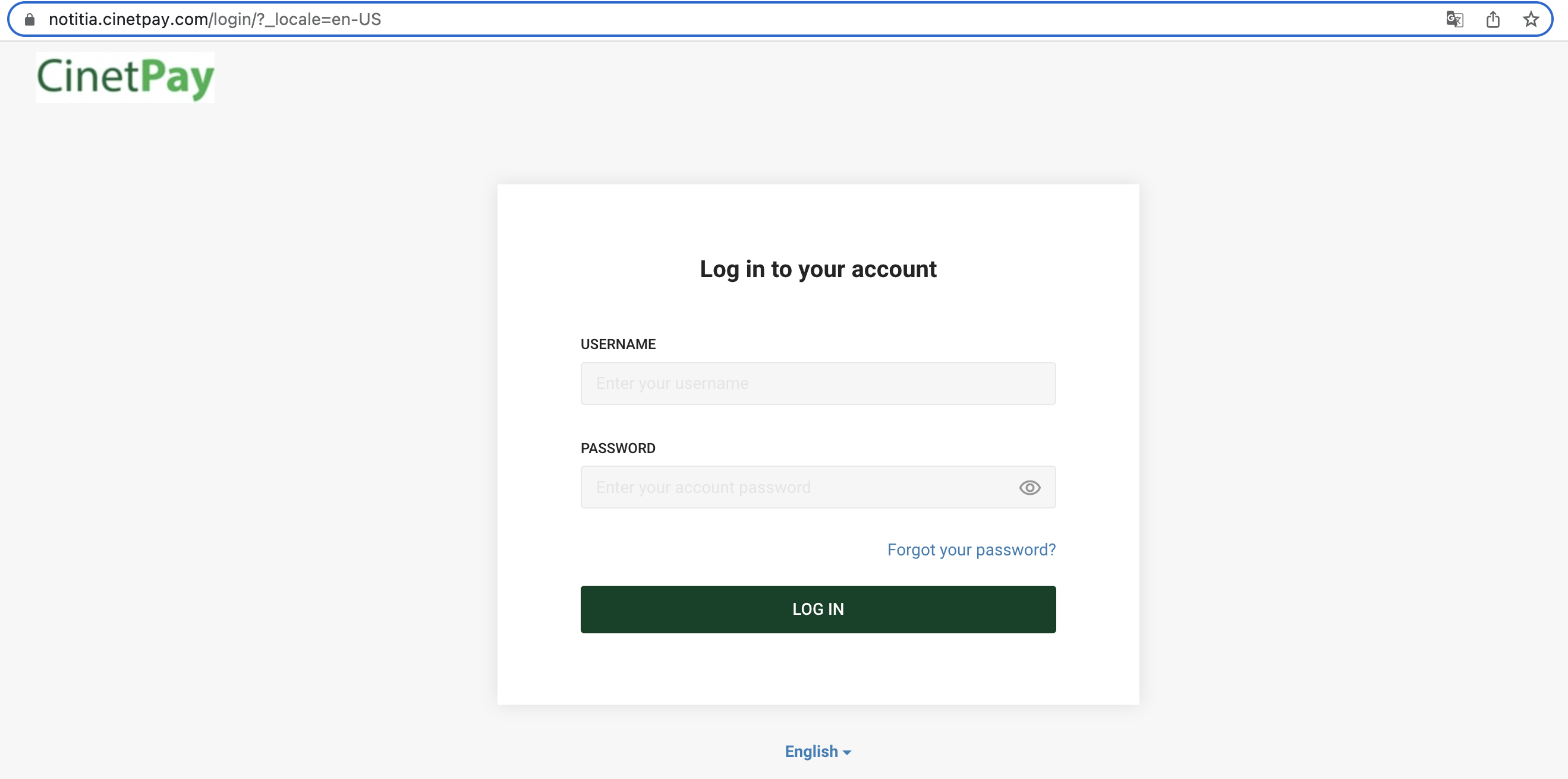
- Go to your menu
mon comptethen click onGérer les clés API
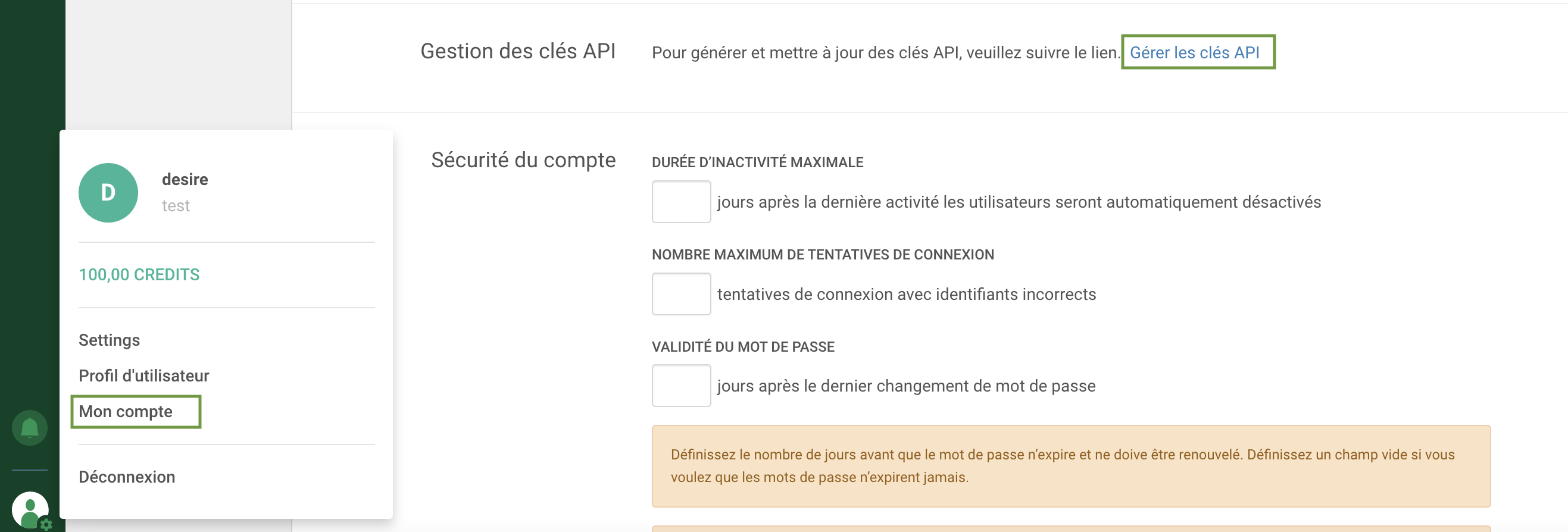
- Click on button
Créer une clé API
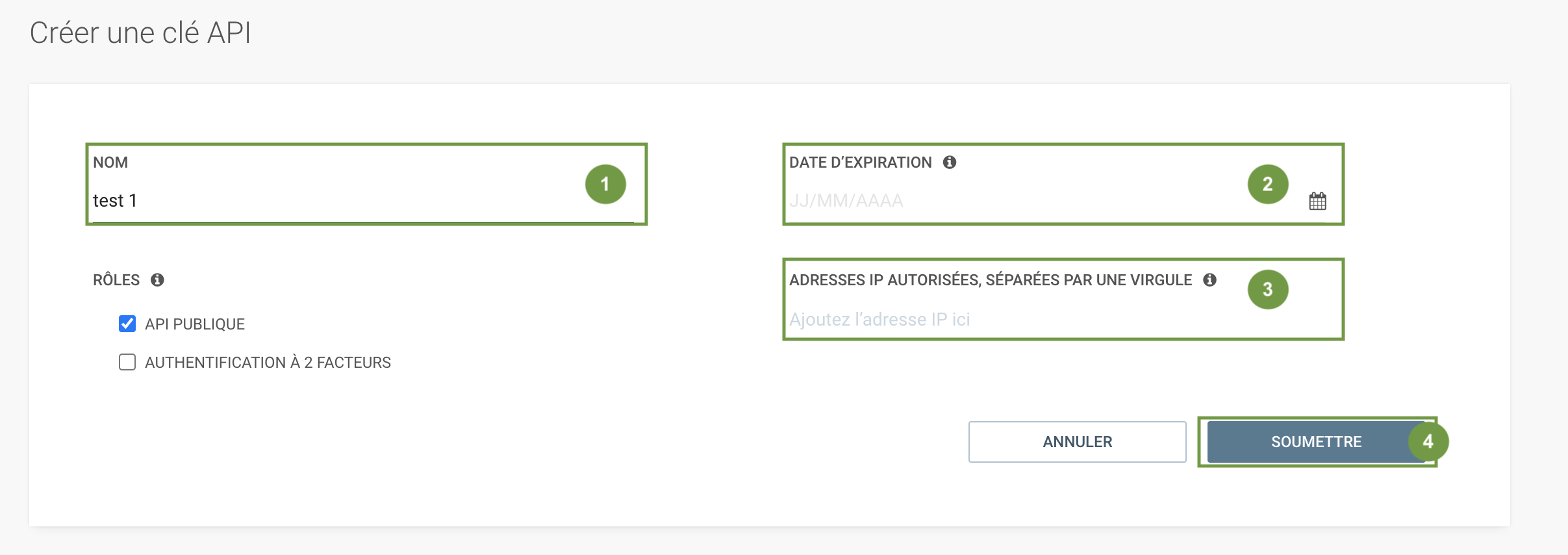
- Nom (Required): Enter the name of your key
- Date d'expiration (Optional): Set an expiration date for your api key (DD/MM/YYYY)
- Adresses IP autorisées (Optional): Add addresses that you would like to whitelist (separated by a comma)
- Soumettre (Required): Validate your configuration
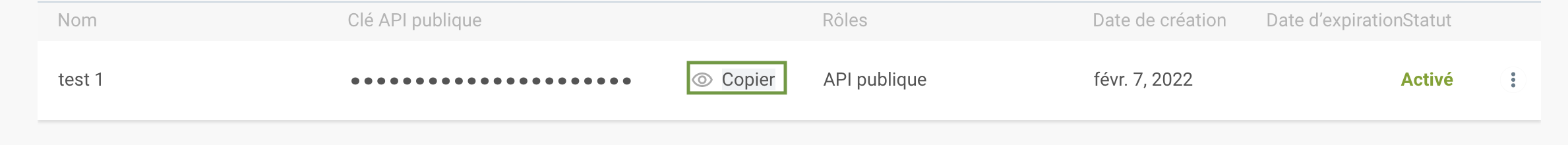
- Copy your apikey to continue integration